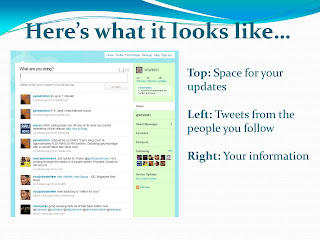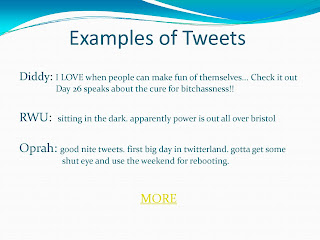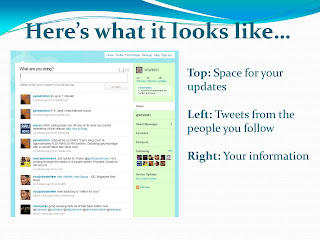

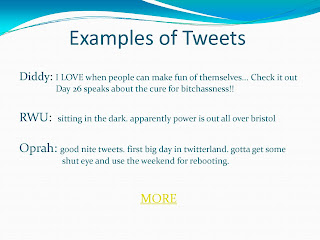

For my current topic project I researched Twitter, a fairly new social networking web site. The sources I used include the
Twitter web site,
Wikipedia,
The New York Times, and first person interviews. The information each of these sources contained allowed me to better understand what Twitter is and how people use it. I've used what I now know about Twitter to write an article on what exactly it is. But before I post my article, here's some preliminary information on the web site:
Twitter is a free social networking and microblogging website created in March 2006. It currently has about 12 million users who logged into the website upwards of 99 million times in March of 2009. People who have Twitter accounts use them to create 140 character or less posts or updates. They can also follow their friends or anyone who they are interested in to stay up-to-date on their posts.
The technology Twitter uses is a Ruby Red framework, which is an open source web application framework for the Ruby programming language. The posts also use hashtags (#) and at symbols (@) to help aid in searches or signify one person's direct update response to another.
As for finances, Fifty-seven million dollars of the business is owned by venture capitalists. CEO Evan Williams raised $22 million in venture capital. It's backed by business such as Union Square Ventures, Digital Garage, Spark Capital, and Bezos Expeditions. Also, Insitutional Venture Partners and Benchmark Capital just began backing Twitter this year, investing an addition $35 million into the web site. Williams said that the majority of this money will be kept in the bank in order to ensure the longevity of Twitter.
TwitterStalkers everywhere rejoice! A new means for keeping tabs on your subjects has surfaced, and it's called Twitter. All you have to do is create an account and sit back while your homepage constantly refreshes with the latest updates from the people you've chosen to monitor.
Say, for example, you've decided to follow RWU sophomore Meagan Amylon. As of 11:07 p.m., on April 7th, you'd know that she "Went out to eat tonight. Ended up with food poisoning. Also, got a phone number from a man on the RIPTA and a new piercing."
Let's hope that no stalkers are actually obsessing over Amylon's, or anyone's, Twitter accounts. But with more than 14 million users, who logged into Twitter 99 million times just last month, it's safe to say that people are definitely interested in what this site and its users have to offer.
According to its web site, Twitter began in March of 2006 and is quickly gaining prominence in the online community. Similar to Facebook's status updates, this social-networking site allows its members to post updates containing up to 140 characters. These updates, referred to as tweets, appear to all of a particular users' followers, or people who subscribe to their account. According to the "About Twitter" web site, tweets can be sent via the web, instant messaging, or mobile texting.
Tweets usually detail someone's current activity, but there's no limit placed on their content or frequency.
"I probably update my status once a day," says Amylon. "I write about what I'm doing or some deep thought I've had… It's fun to come up with random witty comments as well."
Although average people constitute the majority of Twitter's users, they're not the only ones. Schools, clothing stores, politician and celebrities have Twitter accounts, too. Even RWU has its own account. The school uses it to, amongst other things, publicize upcoming speakers, summarize sporting events and share general news.
RWU followers could read that on March 11, at 11:16 a.m., the school updated that "Students raised $695 at Hunger Banquet which was sent to Oxfam International and the Bristol Good Neighbors Soup Kitchen. Good Job!!"
Tropical Gangsta, a women's boutique located in Newport, is just one of the many clothing stores that has its own site. This store uses its Twitter as a marketing tool, offering special sales and coupons to its followers.
Several politicians and celebrities have Twitter accounts as well. They're able to use it as a means to interact with their supporters, keeping them updated on their daily activities. President Barack Obama, blogger Mario Lavandeira, better known as Perez Hilton, actor Seth Rogen and rapper Sean "Diddy" Combs all stay in close contact with their fan followers.
Anyone following Obama knows that on Jan. 19, he was updating his Twitter account, "asking you to honor Dr. Martin Luther King Jr. by volunteering in your area. Visit http://USAservice.org or text SERVE to 56333 for info."
Twitter also has a feature that allows people to directly respond to others' tweets. A link to the right of the tweet automatically redirects users to their own update boxes, where they're prompted to type their responses.
For example, when Combs wrote on the evening of April 13th, "im tryin to stay off of twitter today because im sick but it keeps calling ME!!!!! lol," Rogen posted a direct response tweet.
"Diddy is off so should you.... Today is Twitter in 3D day," wrote Rogen. "Go to a bar shout what your doing you'll meet lots of people that way. LOCK IN!"
This site's popularity continues to increase. Amylon joined just a few weeks ago, in order to follow one of her favorite bands, and she's noticed the website's growth.
"When I first made a Twitter I couldn't find any friends on it," says Amylon. "But now it's getting more popular and I'm getting new follows everyday."
Why is this site growing so rapidly? The Twitter team believes that "simplicity has played an important role in Twitter's success. People are eager to connect with other people and Twitter makes that simple. Twitter asks one question, 'What are you doing?'"
For Amylon, it's even simpler. "It's fun, and another way to procrastinate."